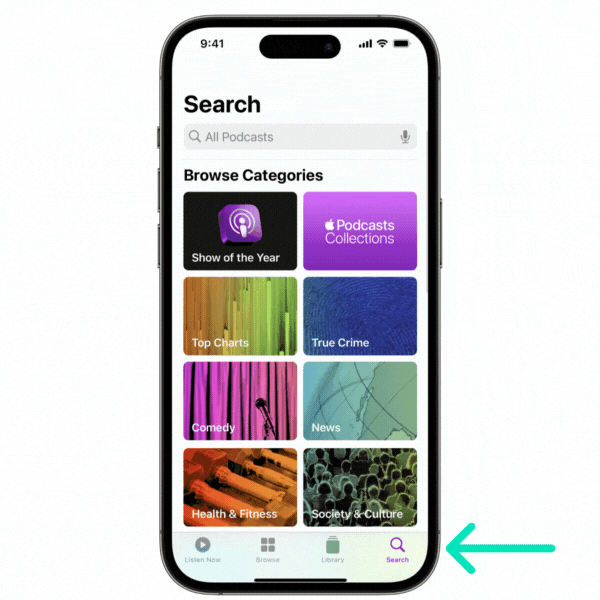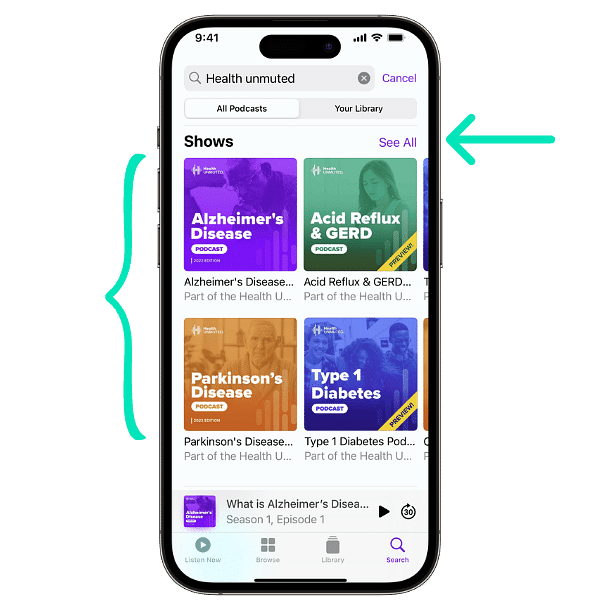How to leave a rating or review for a podcast from your iPhone or iPad
A free way to support Health UNMUTED is by leaving any of our shows a five-star rating and review on Apple Podcasts. It’s a chance to tell us what you love about the show and it helps others discover it, too.
Follow the steps below to leave a review right from your Apple iPhone. The steps are very similar on Apple computers and iPads.
If you're already on your iOS mobile device, simply tap HERE and go directly to step 4.
5. After you've selected a show, scroll down the page to the area called "Ratings and Reviews."
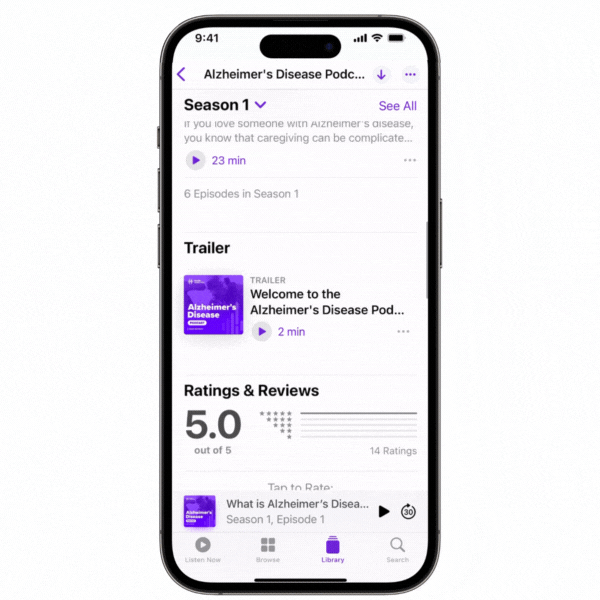
6. Select the number of stars, and then tap "Write a Review" to give your review a title and more details.
You can share what you like about the show. Was there a particular episode that had an impact?
If you’re not already signed into iTunes, you will be asked to enter your iTunes password to login.
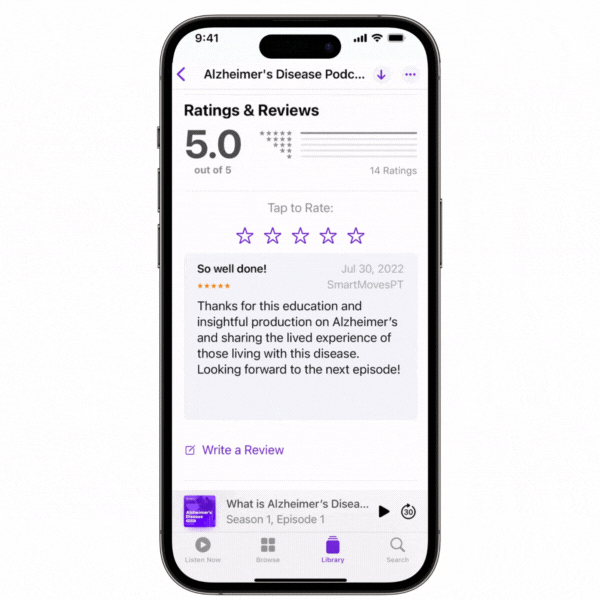
7. Tap 'Send'
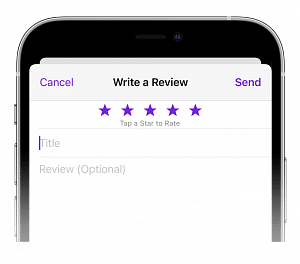
8. Feel good about having helped others by sharing your thoughts!
And, if you can spare a few seconds, please share Health UNMUTED podcasts with your friends, family and others that you know!
Thank you for your support!